Mastering Excel Loan Payment Templates for Financial Success
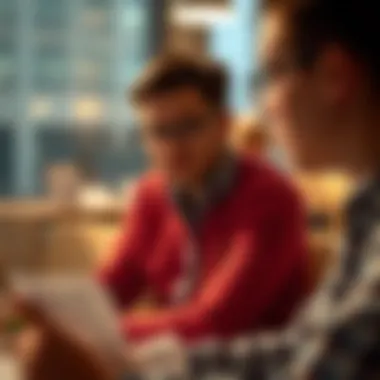

Intro
In the modern landscape of personal finance, managing loans effectively can feel like navigating a maze. Particularly extraordinary is how Excel loan payment templates shine a beacon of clarity in this often-complex world. Not merely tools for tracking payments, these templates offer a roadmap to better understanding one’s finances.
By employing these templates, users can break down their loan obligations into understandable components, allowing for meticulous tracking, forecasting, and strategic planning. With a balance of technical capability and user-friendliness, Excel empowers both novice and seasoned financial enthusiasts alike. This guide aims to elucidate the features, structures, and practical methodologies that underpin effective utilization of these templates. Let's embark on this journey to demystify Excel loan payment templates and see how they can enhance your financial literacy and planning.
Investment Terminology
Understanding the language of finance is paramount. Familiarity with key investment terms not only clarifies your own financial situation but also empowers you to communicate effectively with professionals. Here’s a primer on some essential terminology.
Key Terms and Definitions
- Amortization: This is the process of gradually paying off a debt over time through scheduled monthly payments. Each payment covers both interest and principal.
- Principal: The initial sum of money borrowed, before any interest or fees are added.
- Interest Rate: The percentage charged on the principal amount for borrowing money, generally expressed as an annual rate.
- Loan Term: The duration over which the loan is expected to be paid back, often expressed in months or years.
- Payment Schedule: A detailed timetable that outlines when payments are due, including amounts and frequency.
Common Acronyms in Finance
Acronyms bring a level of efficiency to financial dialogues but can be confusing for newcomers. Here’s a list of common acronyms you might encounter:
- APR: Annual Percentage Rate, indicating the yearly cost of a loan as a percentage of the total amount borrowed.
- FICO: Fair Isaac Corporation, the company that created a scoring model used by lenders to evaluate credit risk.
- DTI: Debt-to-Income ratio, a measurement used to determine an individual's ability to manage monthly payments and repay debts.
- LTV: Loan-to-Value ratio, which compares the amount of the loan to the appraised value of the property purchased.
Understanding this terminology lays a solid foundation for grasping the mechanics of loan payment templates. The clearer the language, the easier it becomes to engage with the material and tailor it to suit specific financial scenarios.
A well-constructed loan payment template doesn’t just track payments; it can also forecast future obligations and help paint a more complete picture of one’s financial landscape.
With a firm grounding in investment terminology, we can explore the more intricate features of Excel loan payment templates. As we proceed, the guide will unfold insights on investment strategies and tips from financial advisors, further equipping you with the know-how to navigate loan payment management with confidence.
Understanding Loan Payments
Understanding loan payments is paramount in navigating financial waters, especially for those who aim to manage their debts effectively. A firm grasp of this topic isn't just for keeping your books in order; it can also save you a pretty penny over time. When you truly understand what makes up your payments, you can adjust your strategies to fit your long-term financial goals. So, let’s explore the nuts and bolts of loan payments and how they affect your financial stability.
What Constitutes a Loan Payment?
At its core, a loan payment typically comprises multiple elements. It’s not just handing over cash; rather, it's a sophisticated balance of different financial factors. Each payment usually includes:
- Principal: This is the original sum borrowed or the remaining amount if you've been making payments. Paying down the principal is crucial because it directly reduces the total debt.
- Interest: This is the cost of borrowing that lender charges, usually expressed as an annual percentage rate (APR). It can significantly impact your total payable amount over the life of the loan.
- Fees: Often included are various fees—these could be late payment fees, administrative charges, or even insurance costs, which can creep up and catch you off guard.
Understanding these components not only helps you to manage existing loans but lays the groundwork for savvy decision-making when considering new borrowing options.
Types of Loan Payments
Loan payments can be categorized in various ways, and understanding these can pave the way for better financial planning.
Principal and Interest
Discussing principal and interest payments is like discussing the bread and butter of loan structures. A traditional loan usually consists of a combination payment—part of what you pay is going towards reducing the principal, and part goes toward interest. The main characteristic of this type of payment is its straightforward nature. Borrowers know how much will go towards paying off their debt and how much will cover interest charges. This method is especially beneficial for long-term loans, where paying down principal not only reduces the debt but also the total interest accrued over time. However, this type of payment can appear daunting at first, as the early stages often comprise a higher interest portion, which can seem discouraging.
Fixed vs. Variable Payments
Fixed and variable payments lay the framework for how your loan costs may change over time. A fixed payment remains constant throughout the life of the loan, giving borrowers predictability no matter what happens in the economy. This stability can provide peace of mind, especially for individuals on tight budgets. On the flip side, the fixed-rate loan may start a bit higher due to the inherent risk for lenders of holding rates steady for extended periods.
In contrast, variable payment loans might fluctuate with market interest rates. This means if the market is favorable, you could save money, but if rates climb, so too could your payments. It's a bit like sailing; when the winds are good, you can sail like the wind, but if a storm brews, you might end up struggling.
Balloon Payments
Balloon payments are a unique and often misunderstood category. Typically, they are associated with short-term loans where the borrower pays small monthly payments with a significant lump sum due at the end. It's akin to sipping on a tasty smoothie until you hit a big chunk of fruit at the bottom for a surprise. The attractive aspect of balloon payments lies in their lower initial monthly payment, making them appealing for those who have cash flow constraints. However, it's essential to approach these with a healthy dose of caution; the looming final payment can lead to potential financial strain if not planned for properly.
In this comprehensive guide, each element of loan payments holds significant weight, contributing to smart financial planning and informed decision-making. As you delve deeper into this topic, keep these key distinctions in mind, as they form the bedrock of effective loan management.
The Role of Excel in Financial Management
Excel plays a pivotal role in modern financial management, particularly when it comes to loan payment tracking. Its functionalities allow both novice users and seasoned professionals to manage their finances with a degree of precision that other tools often lack. With the flexibility to create customized templates, users can monitor their payments, assess their financial status, and forecast future obligations effectively.
When you're dealing with loans, understanding payment schedules, interest calculations, and remaining balances is crucial. These are areas where Excel excels—pun intended! Its ability to manage and calculate data not only enhances efficiency but also minimizes the chances of human error, making it an indispensable tool in financial management.
Why Choose Excel for Loan Management?
Choosing Excel for loan management is like opting for a Swiss Army knife when you need tools for advanced financial planning. It offers an impressive array of capabilities equipped to handle various financial complexities with ease. Users can not only input data but also perform complex mathematical calculations, which are often required when dealing with loans. Moreover, Excel is widely available, familiar to most users, and integrates well with other software, reinforcing its position as a go-to choice for managing loans.
Key Features of Excel
Flexibility and Customization
Flexibility is one of Excel's standout features. Users can tailor their spreadsheets to suit individual financial needs. This means you can set up formulas that automatically adjust payment schedules based on changing interest rates or loan amounts. Customization options range from basic to advanced, allowing for unique layouts and designs that suit the user's preferences. This aspect is incredibly useful when creating loan payment templates, as it enhances usability and engagement.
Data Visualization Capabilities
The incorporation of data visualization tools in Excel takes financial management to the next level. You can create charts and graphs that illustrate trends in your payments or outstanding balances, providing important insights at a glance. Such visual representations make it easier to understand data, which is vital for making informed financial decisions. With the right visuals, users can immediately grasp how their loans are structured and what strategies may be necessary moving forward.
Integration with Other Financial Tools
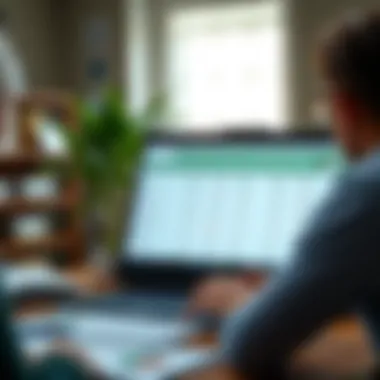

Excel’s capability to work alongside other financial tools is another big draw. It can import data from accounting software or other financial applications, making it easier to maintain a cohesive view of one’s financial status. This integration fosters smoother workflows, allowing users to consolidate their financial management system. Furthermore, having various data sources in one place can help to identify trends and issues much quicker, offering a comprehensive snapshot of their obligations.
Excel's versatility and integration capacity make it an invaluable resource, streamlining loan management for many individuals.
Components of an Excel Loan Payment Template
An understanding of the components of an Excel loan payment template is essential for anyone looking to manage their finances effectively. These templates serve as a roadmap through the complexities of loans, helping users visualize, calculate, and plan for payments over time. By familiarizing yourself with the essential fields to include, as well as methods for tracking payments and balances, you'll be better equipped to customize your template according to specific needs and lightning the burden of loan management.
Essential Fields to Include
Having the right fields in your loan payment template is like laying down a solid foundation for a house. Without it, everything's bound to crumble. Here are the core fields to consider:
Loan Amount
The loan amount is the total sum of money borrowed from a financial institution. This figure is extremely important as it directly influences your monthly payments and overall interest paid over the life of the loan. It's crucial to enter this figure accurately. If you overestimate or underestimate, it can have a cascading effect on your payment plan.
A key characteristic of the loan amount is its role in determining the monthly payment. For instance, the higher the amount borrowed, the larger your monthly installments are likely to be. A unique nuance of the loan amount is how it interacts with interest rates and term lengths; it's the cornerstone upon which the entire repayment plan rests. An incorrect loan amount, therefore, can complicate your budgeting.
Interest Rate
The interest rate represents the cost of borrowing money, expressed as a percentage of the loan amount. This is another vital piece of the puzzle, as it dictates how much you will ultimately pay over the life of the loan. An interest rate is not just a number; it reflects the risk that lenders perceive in lending money.
One standout feature of the interest rate is how it can be either fixed or variable. A fixed rate remains constant throughout the loan term, providing predictability, while a variable rate can change based on market conditions, potentially lowering your payments but adding a layer of unpredictability. Misjudging the interest rate can lead to miscalculations in your overall financial plan.
Term Length
Term length refers to the duration over which the loan must be repaid, generally ranging from a few months to several years, depending on the type of loan. This aspect significantly influences monthly payment amounts and, ultimately, the total interest paid.
A distinctive aspect of term length is its flexibility; it can often be structured to fit the borrower’s needs. Choosing a shorter term typically means higher monthly payments but less interest over time, while a longer term means lower payments but more interest overall. Understanding term length can influence your cash flow and how well you can manage other expenses.
Payment Frequency
Payment frequency is how often repayments are made, typically monthly, bi-weekly, or even weekly. Selecting the right payment frequency can greatly affect your budget and repayment strategy. Most people opt for monthly payments because it aligns with their pay schedules, but bi-weekly or weekly options can reduce the overall interest paid and shorten the loan term.
What sets payment frequency apart is its potential impact on interest savings. For example, by making more frequent payments, you reduce the principal balance sooner, which in turn decreases the amount of interest that accumulates. However, switching to a more frequent schedule may strain your monthly budget, so careful consideration is necessary.
Tracking Payments and Balances
Once all essential fields are in place, the next step is incorporating mechanisms for tracking payments and balances. These components provide a real-time snapshot of your financial situation and ensure that you stay on top of your obligations.
Amortization Schedule
An amortization schedule offers a detailed breakdown of each payment, showing how much goes towards interest and how much reduces the principal. This tool is crucial in understanding how your loan pays down over time and can be beneficial for budgeting on a month-to-month basis. Knowing the breakdown can help demystify the repayment process, making it more transparent.
The standout feature here is its comprehensive approach to tracking payments. By laying out every installment, you can see progress and understand the implications of making additional payments or refinements to your loan plan. However, some may find the sheer detail overwhelming, which could lead to confusion if not approached correctly.
Remaining Balance Calculation
Remaining balance calculation provides a snapshot of what is still owed on the loan after each payment is made. This aspect helps in assessing how close one is to loan payoff and informs financially strategic decisions.
The significance of this calculation is felt especially when refinances or additional payments are made, as it allows you to quickly see the effects on your total debt. While it may seem straightforward, those numbers can shift rapidly based on adjustments or payment inconsistencies, so remain vigilant.
Payment History Log
A payment history log keeps track of all past payments made towards the loan, which is vital for understanding your financial journey. This section functions as a detailed record, allowing users to observe patterns, such as skipped payments or irregular amounts.
An appealing aspect of a payment history log is its value in establishing creditworthiness through consistent repayment records. However, too many details without proper organization can lead to confusion, making it imperative to format this section clearly for easy review.
Being proactive in keeping track of these components not only enhances financial literacy but also instills discipline in managing loans.
In summary, the components of an Excel loan payment template are foundational for efficient financial management. When utilized thoughtfully, they offer a structured way to navigate the complexities of loans, helping you stay informed and proactive in your repayment process.
Creating a Loan Payment Template in Excel
Creating a loan payment template in Excel is more than a practical task; it’s a strategic maneuver in managing personal finances or even small business loans. A well-structured template serves as a crucial tool, allowing you to track payments with precision, visualizing your financial commitments, and forecasting future obligations. The simplicity of Excel complements its robust features, making it an adaptive choice for all levels of users.
Step-by-Step Guide
Setting Up Your Spreadsheet
Setting up your spreadsheet is fundamental. You want a clean slate that organizes your inputs intelligently. Starting with labels for loan amount, interest rate, term, and payment frequency is a smart move. This layout not only ensures clarity but also prevents confusion down the line.
A key characteristic of this initial setup is the ability to create a user-friendly interface. Users appreciate a neat arrangement as it reduces the chances of miscalculations. Furthermore, one unique feature of setting up your spreadsheet correctly is the ability to build a groundwork for complex computations later. By having your categories clearly defined, navigating through your data becomes easier, allowing for adjustments without hassle.
Inputting Formulas and Functions
Next up is inputting formulas and functions. This is where the magic happens. By employing the right formulas, you can automate calculations that would otherwise take a significant amount of time. Functions like PMT, which calculates loan payments based on constant payments and a constant interest rate, are essential in loan templates.
The strength of formulas lies in their ability to make adjustments on the fly. If interest rates change or you decide to make larger payments, the template updates seamlessly. However, using extensive formulas can come with a learning curve for some, so one must balance between functionality and complexity to not overwhelm the user.
Formatting for Clarity


Formatting for clarity is often overlooked but makes a world of difference. Visual presentation matters, especially when handling financial documents that can become cluttered. By using cell colors, bold fonts, and borders, you can distinguish between different sections, highlighting crucial figures.
This characteristic ensures that users can quickly identify important data at a glance. Unique to Excel, custom formats allow you to display numbers in currency, making it easier to read and understand payments. A downside could be that excessive formatting might distract from the core data, hence moderation is essential.
Customizing Your Template
Customization tailors your template to fit your personal needs. It’s where your spreadsheet goes from generic to personal. Each individual or business may have specific requirements that need to be reflected in their template to create a more usable resource.
Adding Conditional Formatting
Adding conditional formatting enhances user experience significantly. This feature allows cells to change color based on certain criteria, alerting users to late payments or highlighting upcoming due dates. The clear visual cues can prevent unintentional mistakes and ensure payments are prompt.
One defining aspect of this option is its adaptability; it can be adjusted to suit specific needs or financial situations. It’s generally seen as a beneficial choice for users looking to improve their awareness of payment schedules. However, overuse of such formatting may lead to visual noise, so a balanced approach is best.
Incorporating Charts and Graphs
Incorporating charts and graphs into your loan payment template adds a layer of sophistication. Visual aids summarize complex data sets, making it easier to convey the financial story at a glance. Bar charts, for instance, can illustrate remaining loan balances over time, helping users visualize their payment progress.
The power of visual representation lies in its ability to communicate crucial information quickly and effectively. Despite this advantage, generating charts requires some diligence in data entry and may not be necessary for all users, depending on their specific objectives.
Creating Macros for Efficiency
Creating macros for efficiency is a fantastic way to streamline the process. Macros automate repetitive tasks in Excel, saving users the hassle of entering the same information multiple times. This functionality is especially useful if you deal with numerous loans or changing variables frequently.
The heart of macros is their capability to save time and reduce error, making them a popular choice among seasoned Excel users. However, the complexity of writing macros might deter beginners, so understanding their creation and implementation is paramount. Regular practice or utilizing existing macros can help ease this learning curve.
In summary, crafting a loan payment template in Excel is a multifaceted endeavor that pays off in convenience and clarity. These steps not only simplify the process but also equip users with hands-on skills that can enhance their overall financial management ventures.
Utilizing Loan Payment Templates for Various Loans
In the landscape of personal finance, having a well-organized method for tracking loans can make a world of difference. Loan payment templates in Excel serve as invaluable tools for budgeting, planning, and financial forecasting for various loan types. Whether it's a personal loan, mortgage, auto loan, or student loan, utilizing these templates allows individuals to visualize their payment timeline, manage repayment schedules, and understand the interest incurred over time.
The importance of using loan payment templates extends beyond mere tracking; they enhance one’s ability to make informed financial decisions. For example, knowing how different payment structures can affect loan duration and interest can save borrowers significant amounts. This section dives into the different categories of loans, explaining how tailored templates can be beneficial across the board.
Personal Loans
Personal loans are often unsecured, meaning that they don't require collateral. Because of this, the interest rates can be higher compared to secured loans. A loan payment template for personal loans typically captures essential elements like loan amount, interest rate, and payment frequency.
Using a template helps borrowers see monthly payments, total interest paid, and the time needed to pay off the loan. This clarity aids in effective budgeting. It's a smart idea to input any changes to interest rates or loan terms promptly; failure to do so can lead to unexpected financial strain.
- Avoiding Pitfalls: Stay aware of any early repayment penalties that may or may not be hidden in the fine print. Knowing these terms in advance can save you some surprises later.
Mortgages
Mortgages are among the largest financial commitments many individuals make. A comprehensive mortgage payment template should include features for principal and interest, property taxes, and insurance premiums. Including these components is critical, as they can significantly impact monthly expenses.
Incorporating an amortization schedule into your template allows you to observe how payments shift over time, revealing how much of each payment goes toward the principal versus interest.
“A small change in interest can lead to dramatic variations in the total cost of your mortgage.”
This understanding can lead to better financial planning, ideally positioning you to make extra payments or refinance when rates are favorable.
Auto Loans
Auto loans typically come with shorter repayment terms compared to other loans, which means that the payment schedules tend to be more straightforward. However, the various loan terms offered by lenders can confuse borrowers. A detailed auto loan template can help clarify what your monthly outlay will look like based on the terms and how long it will take you to own your vehicle outright.
When building a loan payment template for an auto loan, it's beneficial to include tabs for trade-in value and car insurance costs to ensure you account for all aspects of vehicle ownership. The more comprehensive your template, the better equipped you’ll be to anticipate future costs and make informed spending choices.
Student Loans
With the ever-rising cost of education, tracking student loans has become increasingly important. A loan payment template tailored for student loans should accommodate different types: federal, private, and consolidated loans each have their own intricacies.
For instance, federal student loans may offer income-driven repayment options, which could fluctuate your monthly payment based on your income. Consequently, your template needs to be adaptable, allowing you to input changes seamlessly.
Using a student loan payment template can reveal when payments begin, detailing grace periods, and help prioritize which loans to focus on first based on their terms and interest rates. This method can lead to more strategic repayment plans, ultimately easing financial burdens.
In summary, anytime you borrow money, be it for personal needs, a home, car, or education, utilizing loan payment templates in Excel can enhance your ability to handle those loans proficiently. Grokking the various loan structures and managing them wisely ultimately leads to better economic stability and financial literacy.
Common Mistakes to Avoid
When it comes to managing loans using Excel payment templates, avoiding common pitfalls can make a significant difference in maintaining financial clarity and control. Below are key mistakes that users often make, along with insights into why steering clear of these errors is crucial for effective financial management.
Neglecting to Update Information
One of the most fundamental errors in handling loan payment templates is neglecting to keep the information updated. Changes in loan terms, interest rates, or payment schedules can occur frequently. If you don’t update your template, it could lead to discrepancies that might throw your financial planning off track.
Imagine trying to forecast your financial future based on outdated figures. It’s like driving with a GPS that hasn’t been refreshed; you’ll likely end up lost or taking the wrong route. It’s not just about keeping your numbers current but ensuring that your understanding of your loan commitments remains accurate.
- Regular Audits: Make it a practice to examine your loan template at least once a month to ensure all figures are correct.
- Adapt to Changes: Life is full of surprises, including changes in income or new loans. Adjust your template accordingly.
- Follow-Up on Interest Rates: Interest rates can fluctuate; if your loan terms allow for adjustments, stay informed to avoid unexpected payments.


Overcomplicating the Spreadsheet
Another frequent fumble is overcomplicating the Excel spreadsheet. While it might be tempting to add numerous formulas, charts, and colorful designs to impress your audience or just to show off your skills, it can lead to confusion rather than clarity.
Cluttering your spreadsheet with convoluted formulas might create more problems than it solves. You could miss important calculations or, worse, end up with incorrect data. The cleaner and more straightforward your template, the easier it is to manage.
- KISS Principle: Keep it simple, stupid. Focus on essential calculations and fields that give you the information you need without unnecessary bells and whistles.
- Prioritize Usability: Design your template so that anyone can understand it easily, even if they aren’t Excel aficionados.
- Use Comments: Adding comments for complex formulas can help remind users why certain decisions were made.
Ignoring Payment Adjustments
Finally, overlooking payment adjustments is a grave mistake that can lead to chaos in your finances. Loans may require adjustments due to missed payments, changes in rates, or other circumstances. Easily disregarding these can create a snowball effect of errors that complicate your understanding of financial obligations.
If you’re not keeping track of when and how payments change, you could easily find yourself in a bind, unable to explain variations in your payment history. Additionally, ignoring these changes can cause one to miss out on potential savings or necessary actions when dealing with variable interest loans.
- Review Your Payment History: Regularly check past payments against your current balance to identify patterns or discrepancies.
- Maintain a Payment Log: An organized log can help you see adjustments over time and assist in planning your financial future.
- Communicate with Lenders: Keep lines of communication open with your lenders to stay informed about potential adjustments that may affect your payments.
This section highlights the importance of vigilance and clarity in managing Excel loan payment templates. Learning to avoid these common mistakes can elevate your financial management skills and set a path towards better decision-making.
Advanced Features of Loan Payment Templates
As individuals and businesses increasingly rely on Excel for managing their finances, understanding the advanced features of loan payment templates becomes crucial. These functionalities not only enhance the user experience but also make the financial management process more efficient and informed. By leveraging advanced tools, users can analyze data effectively, track payments seamlessly, and ultimately improve their financial outcomes.
Scenario Analysis Tools
Scenario analysis tools are pivotal for forecasting the potential impacts of various financial situations. They allow users to create different "what-if" scenarios, feeding in various inputs to observe how changes can affect loan payments. This functionality can be invaluable. For instance, if a borrower considers refinancing or altering their payment schedule, they can easily model different scenarios to assess the best course of action.
- Benefits of Scenario Analysis:
- Allows users to visualize the implications of changing interest rates.
- Assists in budget planning by revealing how different terms influence overall repayment.
- Offers flexibility; users can adapt to real-world changes without starting from scratch.
To set up a scenario analysis tool in your Excel template, it’s as simple as creating a separate sheet where you adjust the parameters like interest rates and payment frequencies, and Excel recalculates the outcomes on the fly.
"Understanding the potential outcomes not only impacts decision-making but can save money in the long run."
Automated Alerts for Payments
No one enjoys being blindsided by payment dates or missing crucial financial deadlines. Automated alerts can act as a safety net by notifying users about upcoming payments or even bill due dates. This feature can be easily integrated with calendar applications or set up through Excel’s internal alert mechanisms.
- Key Benefits of Automated Alerts:
- Reduces the risk of late payments, which can lead to penalties and added interest.
- Helps maintain a good credit score by ensuring timely payments.
- Increases peace of mind for users, knowing that their financial commitments won't slip through the cracks.
To implement automated alerts, users can utilize Excel's conditional formatting and the built-in formula capabilities to flag dates approaching within a specified timeframe. For example, a simple formula checking today’s date against your payment deadline can trigger a visual cue, or even an email notification if integrated accordingly.
The combination of scenario analysis tools and automated alerts transforms a basic loan payment template into a robust financial management system, empowering users to stay a step ahead in their financial commitments.
Best Practices for Maintaining Your Template
When it comes to managing financial commitments, especially loans, having a robust template in Excel can be a real game-changer. However, the work doesn't stop after creation. To truly maximize its potential, one must routinely engage in maintenance practices that keep the template functional, relevant, and efficient. Ignoring this aspect can lead to inaccuracies and missed opportunities for optimization. That's why understanding and implementing best practices for maintaining your template is essential for anyone thoughtful about their financial management.
Regular Reviews
Regular reviews of your Excel loan payment template can feel like a chore, but they are vital for several reasons. Firstly, loans often come with changing interest rates, varied fees, and sometimes different payment amounts due to fluctuating terms. By reviewing your template periodically—say, once a month—you can ensure all your data reflects the current conditions of your loans.
To make the review process more straightforward:
- Establish a Schedule: Set a specific time each month dedicated to reviewing your payment template. Consistency is key.
- Check Accuracy: Double-check all entries, from loan amounts to interest rates. Typos can yield significant discrepancies over time.
- Look for Trends: Monitor your payment history to identify if you're on track with your repayment or if adjustments are needed.
- Adjust for Changes: Be proactive about altering parameters. If you find your financial situation shifting due to, say, a job promotion or layoff, modify your template accordingly.
By making these reviews part and parcel of your routine, you can not only catch potential issues before they spiral out of control but also stay informed about your overall financial health.
Backup Procedures
No one enjoys the panic that comes when a file is accidentally deleted or corrupted. That's why implementing a solid backup procedure for your Excel loan payment template is non-negotiable. Losing your data can set you back considerably, both in terms of time and financial insight.
Consider these strategies for effective backups:
- Use Cloud Storage: Services like Google Drive or Dropbox allow you to store your template online. Changes save automatically, reducing the risk of loss.
- Create Local Copies: Regularly save copies of your template on an external hard drive or USB stick. This gives you an extra layer of security.
- Version History: Excel often offers an option to track changes. Enable this feature so you can roll back to previous versions when necessary.
- Scheduled Backups: Just as you schedule reviews, schedule backups. Perhaps once a month, after a thorough review, save the updated version to your storage solutions.
"An ounce of prevention is worth a pound of cure." - Benjamin Franklin
These practices not only protect your data but also offer peace of mind. Knowing your work is secure will allow you to focus more on meeting your financial goals rather than worrying about losing progress.
Maintaining your Excel loan payment template with regular reviews and robust backups is not merely a suggestion but a strategy that elevates your financial management. A few extra minutes spent on these tasks can lead to more informed decisions and ultimately, a clearer path to reaching your financial objectives.
Closure
In this article, we've highlighted the significant role Excel loan payment templates play in effective financial management. Understanding how to utilize these templates can streamline your experience in tracking loans, managing payments, and forecasting your financial future. Having a structured approach to these templates can also lead to a more organized view of your financial obligations.
Summarizing Key Points
Throughout our exploration, we've covered several key aspects:
- Understanding Loan Payments: Knowing the components of loan payments helps in grasping the full implications of borrowing.
- Excel's Role: Excel's flexibility provides a unique advantage for personalized financial management. Its data visualization tools can help in understanding complex financial situations at a glance.
- Template Components: Key fields like loan amounts, interest rates, and payment history are essential for any effective template, ensuring you have all relevant information at your fingertips.
- Creating and Customizing Templates: Step-by-step procedures allow even the novice user to create a robust loan management tool tailored to their needs.
- Common Mistakes: Awareness of factors such as updating information and maintaining simplicity ensures the reliability of your financial tracking.
- Advanced Features: Utilizing scenario analysis tools and automated alerts keeps you proactive in your financial planning.
- Maintaining Best Practices: Regular reviews and backup procedures are essential in safeguarding the integrity of your financial data.
Encouragement to Utilize Templates
As we've seen, Excel loan payment templates offer a myriad of benefits for both beginners and seasoned investors alike. By embracing these templates, you position yourself ahead of the curve in managing your finances. They enhance your ability to monitor and adjust your payment schedules, providing clarity in what can often be a convoluted financial landscape. If you haven't explored the power of Excel templates yet, now is the time! Leverage the tool at your disposal to ensure that you not only meet your financial commitments but also have a clearer view of your pathway to sustained fiscal health.
By integrating a solid loan payment template into your financial routine, you pave the way towards responsible borrowing and financial freedom.















